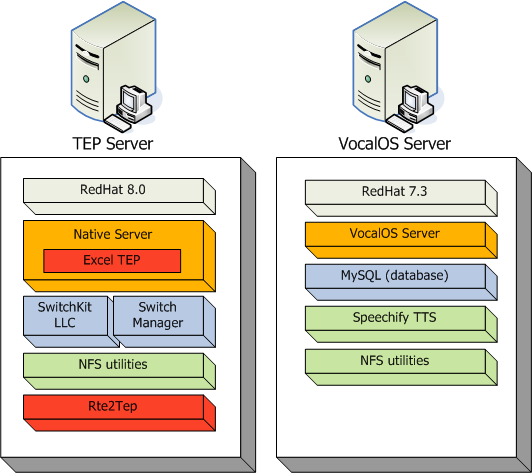
You are here: CSP VoiceXML Platform Implementation Guide > Planning an Implementation > Server Configuration

The Vocalocity Voice Browser is built on standard, PC-based hardware and software components. The Vocalocity Voice Browser runs on Windows 2000, XP, and 2003 and Red Hat Linux 7.3.
The architecture has been created so that it can by physically distributed at multiple points to increase reliability with load-balancing, redundancy and high-availability of services.
In a development configuration, the telephony, ASR, TTS, interpreter and associated software components run all on one physical machine. However, support for distributing the different components on a set of servers and dedicating different physical servers to a specific set of task is also very common in larger density environments.
The Vocalocity products and Voice Browser components (such as ASR and TTS) can be installed on separate servers (running off-board), or together with the Vocalocity Voice Browser (running on-board). VoiceXML applications should be always be off-board, that is, installed on their own application server.
The Excel+Vocalocity configuration is within one VMC (Vocalocity Management Cluster). It is installed on two servers: the SwitchKit TEP Server and the VocalOS Server.
u SwitchKit TEP Server - connects to the CSP. This server contains the SwitchKit software, SwitchKit TEP, and call processing application.
u VocalOS Server - contains the Vocalocity Voice Browser software and Speechify TTS engine.
The following illustration shows the contents of the servers.
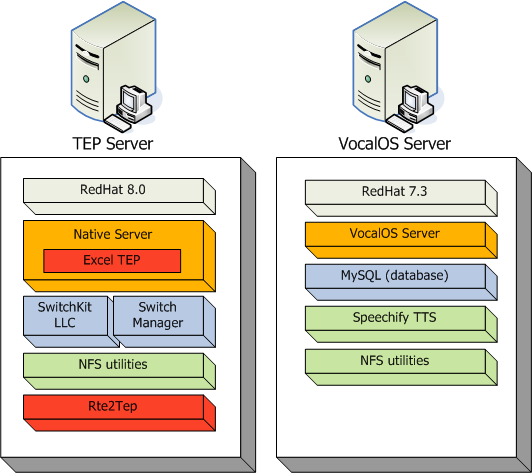
As part of installation, you create one or more groupings of servers, called Vocalocity Management Clusters or VMCs. A VMC assists with management - it enables you to group servers by their purpose (for example, production or testing) and administer and monitor them more easily.
When you install the Vocalocity software, you will be asked to associate each Vocalocity product (for example, VocalOS) with a VMC.
Before you begin installing, plan the VMCs you will use and their names - for example, TestVMC or ProdVMC.
VMC names:
u Are case-sensitive. That is, "VMC" is not the same as "vmc" or "Vmc".
u Cannot contain spaces or special characters.
u Must be unique across each server group in the network.